Before digital processing, filters were screwed onto to our lenses to modify the light. For black and white photography the most popular filters are red, green, blue, orange and yellow. They all affect the contrast by lightening up objects that share their color and darkening objects that don’t. Make sense? (No).
It’s a matter of exposure. When I stick a red filter on my lens it gives an extra boost to red things. As a result they tend to overexpose a bit making red things look lighter. Stuff that doesn’t have any red in it gets darker. Red filters are great for making blue skies look darker and white clouds puffier. This principle works for all the filters.
Screw-on filters aren’t needed for digital photos because this action of lightening certain spectra can be done with software instead.
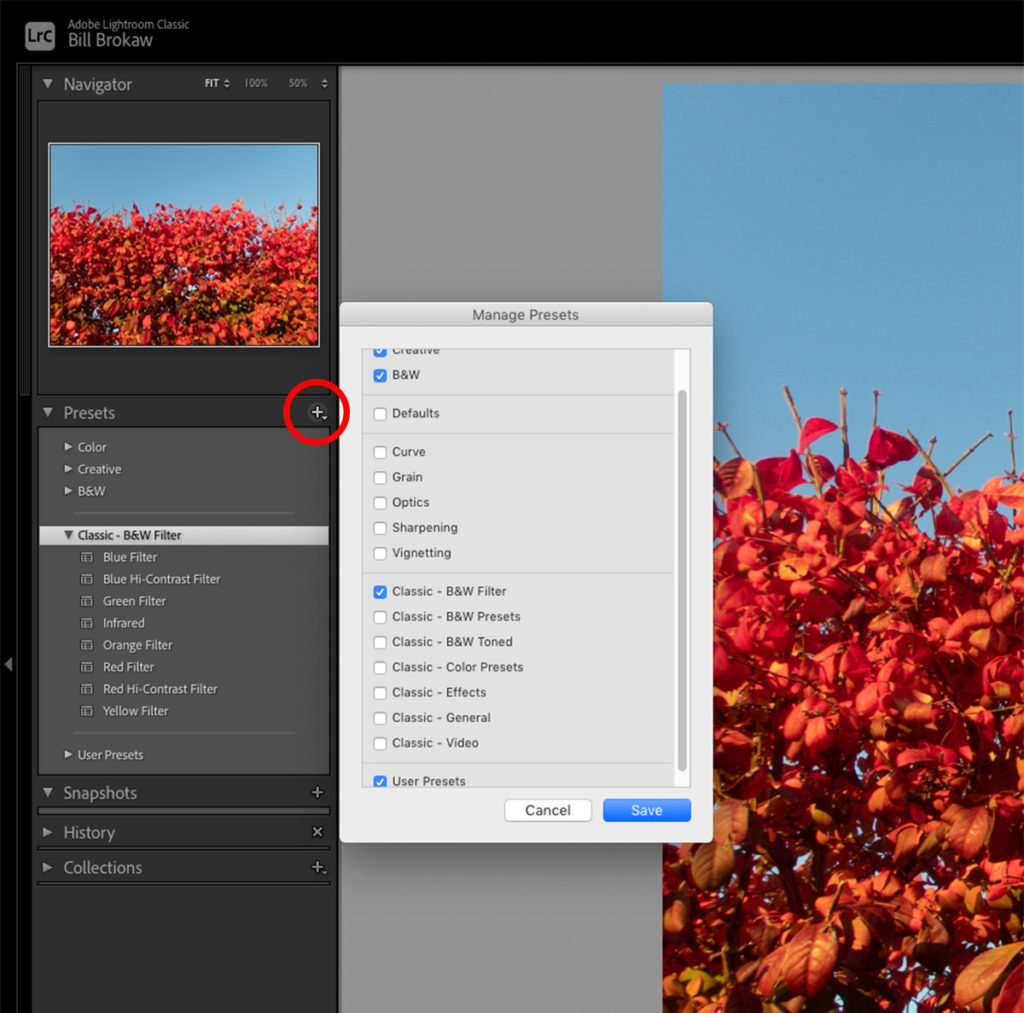
Lightroom has a collection of B&W presets one of which is called B&W Filter. If you don’t see it in your Lightroom, click on the plus (+) button in the presets panel and select “Mange Presets” to make the B&W Filter presets visible.
Using these filters is classic B&W photography.

To see the effects of these filters I found a nice red bush in the parking lot at Shop Rite and took a shot of it with a clear blue sky behind it. I figured this would be good for showing what happens with the red and blue filters. There would be some effect with all the filters but because of the dominance of red and blue, these would be the most dramatic.
Below is a comparison of the various B&W effects that were applied. The first photo is a simple B&W conversion. I just desaturated the image by sliding the saturation slider all the way down. You can get this same effect by clicking the. “Black & White” option in the Basic Development module. The Red filter was applied to the center photo making the red leaves bright and almost white. The blue filter was applied to the last image making the red leaves dark and almost black.

The effect on red leaves was pretty dramatic but not so much on the blue sky. The sky is a bit darker in the desaturated photo than in the photo with the red filter. The sky is slightly lighter in the blue filtered image. One possible explanation may be that although the sky looks quite blue there is actually some red spectra in it or that the Lightroom presets aren’t as effective on blue sky.
Filters are fun to play with and even more fun when you think about what’s happening.