The South Harrison Street Outdoor Gallery is officially registered as a place on Google Maps and you can contribute photos to the listing. It is simple, here is how.
Open Google Maps on your phone or computer.
Search for SOUTH HARRISON STREET OUTDOOR GALLERY and when it pops up, look for the menu item “PHOTOS”
Click on the word PHOTOS on your phone or scroll down on a computer and look for a button with a small camera icon that says “Add a Photo.”
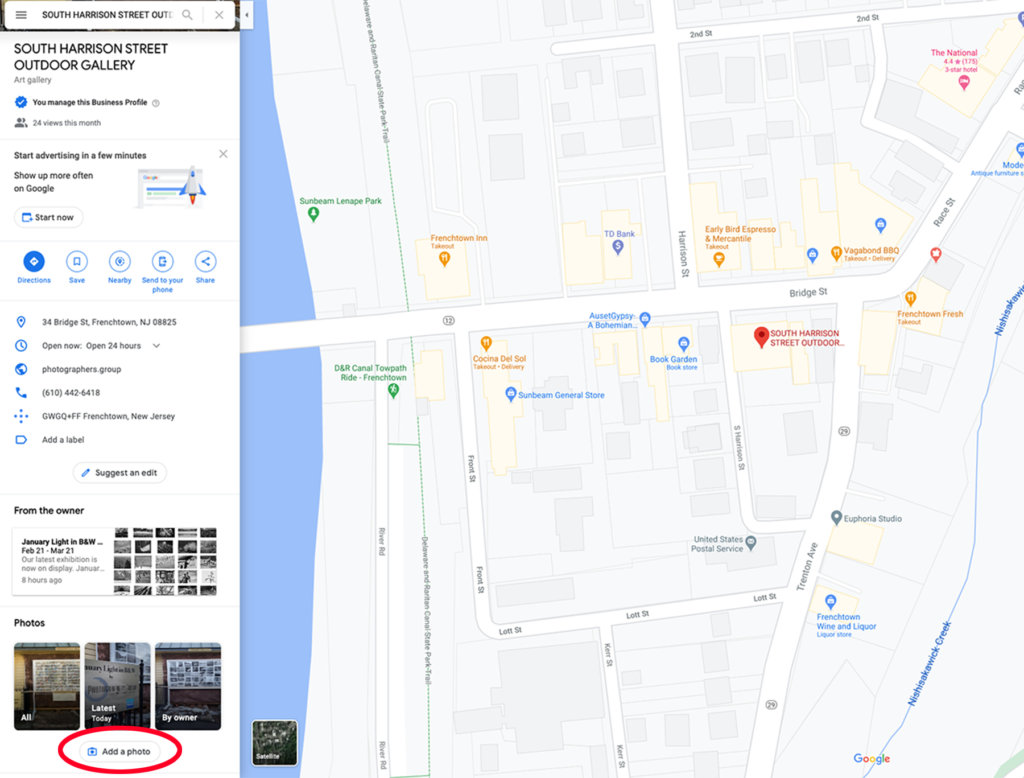
Add photos of yourself with your photo, or of the gallery itself or anything related. The more photos we add the more well know our gallery becomes, soon to be attracting worldwide attention!